How to Add a USB Port to a Wall Outlet
Not so long ago I saw an outlet with USB ports on Pinterest. I showed the pin to Mr. SP and asked if he could install one in our kitchen. Only two supplies were needed to complete this project: a USB wall outlet and a new faceplate.
How to:
1. Turn off the breaker to the outlet. Make sure that the electricity is off by plugging something into this outlet.
2. Remove faceplate using a screwdriver.
3. Unscrew the outlet. Pull the outlet out of the wall with the wires still attached.
4. Disconnect each wire from the old outlet and connect to the same location in the new outlet. Be sure to do one wire at a time. This will insure that your wiring will be the same.
5. Carefully push outlet and wires back into the wall box and screw into place.
6. Attach faceplate.
7. Turn the breaker on.
If you need pictures to guide you, Apartment Therapy has a great tutorial. If you aren’t comfortable doing this yourself, an electrician could do this for you easily.
This was a simple update and one that we’ve found very useful.
Can you guess which phone is mine and which belongs to Mr. SP??
Sharing With
Tutorials and Tidbits at Stone Gable
Grace at Home at Imparting Grace
Tutorials and Tips Link Party at Home Stories A2Z

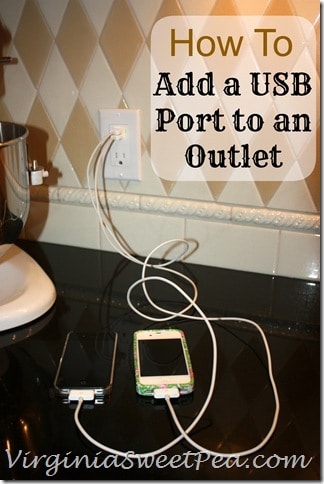

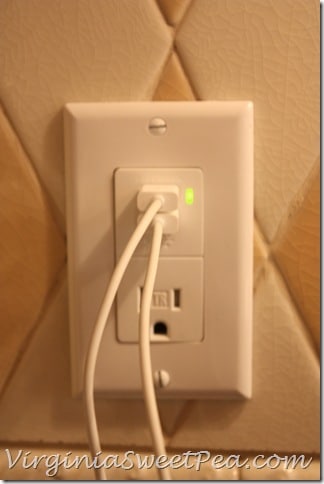
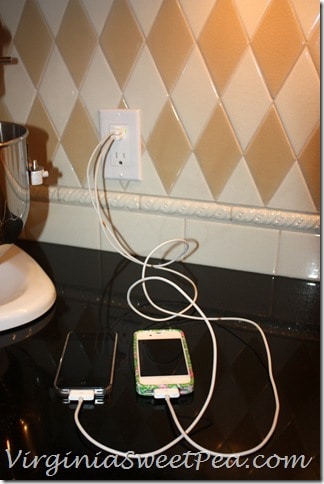





Oooh this is fantastic. Pinning now!
KK
Hi Paula, Cool idea. I never would have thought of this!
Very handy, Paula!
What a great idea, Paula!
I just saw these at Costco today! May have to go back and get ’em before they’re gone.
Ok.. i need to run out and go buy the supplies stat! This is great!
So doing this!! Thanks Paula!
Genius!!! I wonder if the outlet can be purchased locally instead of in the mail! Great idea!
We purchased ours at Lowe’s.
A thousand THANK YOU’s for your post!! I’m going to do this tomorrow!!
Have a GREAT day!
Carol Franklin
Somehow he managed to get enough money together to form a small film company (W.
Lowes or Home Depot have these. Very easy to install.
I have seen these, but didn’t know we could do this ourselves! Excellent! Pinning!
Beautiful and clever, and needed!
Great idea. I’m gonna pin this and pick one of these up today!